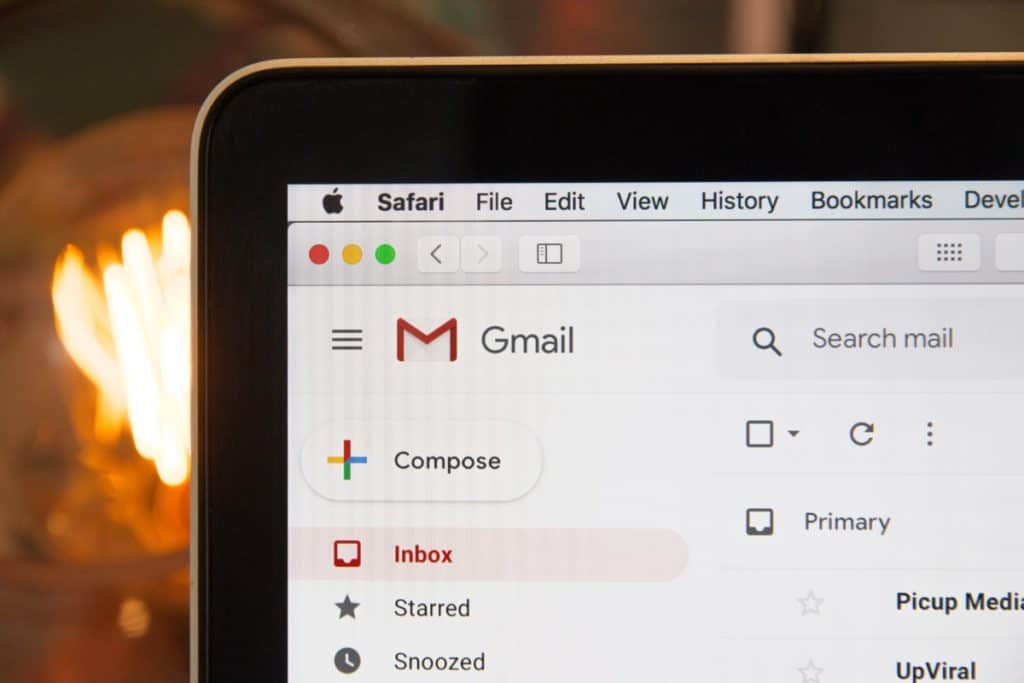I do have a VPN and was wondering how safe online banking is when using it? Also, what are the main reasons to use a VPN? I geeked out on this topic and here is what I found.
Using a VPN makes online banking safer. It hides your location, identity, and makes it harder for a hacker to steal your information.
Keep reading and I’ll share the best ways to use a VPN, how encryption works, and the pros and cons of a VPN. Oh, and I’ll share a secret on using this service to save money, plus the BIGGEST scam to look out for!
Do you dare to read on?
What is a VPN?
A VPN stands for a virtual private network. The middle word says it all and that it is private. When you search for things online you need an address.
It’s just like homes and businesses have an address. This way you can find the web address.
On the internet, everything uses an IP address. Here is an example of what one looks like 168.212. 226.204. Mesmerizing a number like this is not easy. This is why domain names were created.
Something called a DNS takes that IP number and turns it into a name. This name could be Google.com or Facebook.com.
What is important to know is everything you do online can be tracked using your IP number. Most of the time it’s tracked just to help websites know where traffic is coming from.
Where it can be a danger is if you’re going to a website that you don’t want others to know about. It could be a medical issue your dealing with, or maybe it’s something else.
The only way to ensure your web surfing is private is to use a VPN. What a VPN does is encrypt the data you send from your computer to the server.
The data comes back and is de-encrypted before you see it on your device. I’ll talk more about how encryption works later.
The real danger of using the internet is when you’re using public wifi. Many businesses provide public Wi-Fi such as coffee shops and hotels.
It’s a nice thing because you don’t have to pay for the wifi. This low cost comes with a price and that is it’s less secure. If you are using public wifi someone can be near and capture all the information that is being sent through the public wifi.
None of the data you are sending is encrypted and this means it’s easy for people to see what you’re doing online. This sensitive information could be passwords, user names, contents of emails, and what websites you were viewing.
What is Encryption?
Encryption can happen when data is being sent and when it’s sitting on a drive somewhere. Encryption ensures the information being sent can only be read by the right person.
It takes information and converts it into a code with a key. Next, the intended person takes the same code and key to read the information.
If a third party (hacker) tries to read the information it will not be readable.
This protects the data and ensures it was sent from the right place to the right person. There are 3 large benefits to encryption.
- Outside people can’t view the data.
- The right person reads the data
- It ensures that data came from the right source.
Think of encrypting just like sealing an envelope before sending it. If the data you send is NOT encrypted then it’s easier for someone to get a hold of sensitive information about you.
Another way encryption happens is when it’s sitting on a website. You might have heard of something called SSN encryption.
If you haven’t it’s when you visit a website that has a padlock next to the web address. It also has HTTPS before the domain name.
When you visit a website that is SSN encrypted your computer sends a request to the website and the website then sends your computer a key.
Your computer encrypts the data and sends it to the website. The website uses its private key to decrypt it.
When you type your banking information on an encrypted site it’s protected. The information that is sent back from the site is also protected.
It’s good to check a website if a website has this SSN protection because if it doesn’t then your credit card number, name and information could be stolen.
The way to ensure a website has this protection is if it has the padlock next to the domain name and has HTTPS.
Why is a VPN Needed?
You might be wondering if websites are encrypted then why is a VPN needed?
A VPN secures all communications coming from your device. When a website is SSN encrypted it secures all communication from the website and browser.
If you are using any sort of public Wi-Fi, then this is where a VPN shines because everything is protected.
Also, encrypted websites can be vulnerable to certain attacks that a VPN can protect you against.
Benefits of a VPN
Maybe you’re thinking of getting a VPN, but are curious about how it can help you. Also, is a VPN even worth the price?
By far the greatest benefit of a VPN is for security. This security is especially helpful if you are using any type of wifi where other people can access.
If you are browsing emails or accessing any type of information someone can use a packet sniffer. The name sounds funny, but it can give you a bad day.
What a packet sniffer does is sniff out what you’re doing online. This sniffer can sniff out your password, your browsing information, emails, or anything else.
This is very helpful when looking at your banking statements, cryptocurrency, emails, or anything else.
Another security benefit is that it may prevent phishing emails. The private connection will not allow any hackers to track your email address and send you the phishing email.
A phishing email is when someone sends you an email to get your name and password that you willingly give up. The reason you would give this up is because you were tricked.
Another large benefit of a VPN is using it in another country. Yes, if your streaming movies on Netflix or another platform the movies can be different in another location.
You can also get access to sports coverage that is not restricted in certain areas.
A VPN can bypass geographical restrictions.
Also if you are traveling some countries restrict certain websites, social media, or restrict content.
Another benefit that some people may not know is that it can avoid bandwidth throttling. Bandwidth throttling is when an ISP reduces your usage.
The reason some companies do this is to prevent some users from going overboard using too much bandwidth. This keeps the total network load more manageable.
A VPN can also help buy certain products at a cheaper price. This could be hotels, e-commerce sites, travel tickets and many others.
Some of these prices are based on your geographical location. If you change to another geographical location then the prices can be less.
Oh, and who can forget about torrenting. Torrenting are various sites that allow peer-to-peer information sharing. This information could be anything. The only way to be private on these sites is to use a VPN.
Still, some people use a VPN because they just don’t want their internet service provider to know what they are doing online.
Some people just want to be private and a VPN is the only way to truly do this. The last benefit is it could help you access restricted content from your companies wifi or school wifi.
There are more benefits to a VPN such as protecting your browsing history, but the main thing is that helps with security and privacy.
These 2 things are what make a VPN valuable especially online when there isn’t much privacy. Now, you know the benefits let’s talk about the negatives of using a VPN.
Negatives to Using a VPN
The largest negative to using this service is the price. They cost money to use and that is a negative. Next up using this type of service could slow down your internet speed.
The reason why is it adds several steps to help with security and privacy. Some of the more expensive VPN’s are faster and can be barely noticeable.
Some countries also make using a VPN illegal. Here is a list of a few of those countries….
- China
- Belarus
- Iraq
- Iran
- North Korea
- Oman
- Russia
- Turkey
- Uganda
- Venezuela
- UAE or United Arab Emirates
What to Look for in a VPN?
Just like hosting, an autoresponder and even car insurance price is the first thing to look for. If they all do “mostly” the same thing then the lowest price is going to win.
The price can go from around $3 a month to $11,300 per month. The one for over $11,300 a month is in Jakarta Indonesia and could be the world’s most expensive VPN service.
You can read more about this crazy service by clicking the link HERE.
What you’re looking for is speed, privacy, ease of use, and a good price. Some of the more expensive VPNs might be just a hair faster.
This is what you’re paying for.
Another thing to look for is independent audits that happen every year. This means that they use a third party company to audit their business.
The audit covers privacy and verifying their users are private. The audit also covers security and how secure the VPN is.
You want a third party to do the audit to ensure it’s fair.
The VPN that I use is very simple to use and is one of the lowest cost available. They even have a free version that can save you money.
- They do independent audits yearly plus additional features such as.
- It also has a browser extension that has a adblocker.
- Good speed test results
- It has excellent privacy policies
- Nice design with ease of use.
The one I just purchased and have been using is very simple to use and is the cheapest I have found. You can learn more about the VPN that I use and recommend by clicking on the link HERE.
How to Bank Securely
Apart from using a VPN, there are other steps someone can take to increase their protection when banking online.
One step, which I just did myself is to change the password on your private Wi-Fi. Most people use the default password that their Internet service provider gives.
It’s easy for someone in that company or someone else to know that password. Then they can get access to your wifi and steal your banking details or something else such as identity theft.
Right now, change the password on your wifi to make it more secure.
The next thing is to make your passwords stronger. What I do is use a free app called Lastpass.
Lastpass is great for remembering passwords. Still, I never use Lastpass to store sensitive passwords such as banking or anything else that is important.
Lastpass can be great for creating random passwords that are very secure. You can learn more about Lastpass by clicking on the link HERE.
If you don’t want to use Lastpass just make your password very random. Maybe include some uppercase and lowercase letters and numbers. Don’t use common names that are easy to guess.
You might be wondering if it’s easy to forget your password. You could write your password in a secure location such as a password protected word document.
Another idea is to change your password at times, maybe every 3 months. If your bank offers multi-factor authentication you could take advantage of this. After you enter your user name and password you then have a second test.
This test could be something like entering a special code that is sent to your phone or email. This second authentication can make your banking more secure.
Of course, I have to mention phishing scams. A phishing scam is when someone tries to send you an email that looks like it’s from your bank.
The problem is that it’s NOT from your bank. It’s a website designed to get your username and password and it LOOKS like it’s from your bank.
You enter your user and password and someone gets it.
Barbara Corcoran from the show “Shark Tank” almost lost $400,000 from a similar phishing scam. You can read more about the story from the link HERE.
The way NOT to fall for a phishing scam is to never enter any banking user names or passwords from your email. You could also make sure the domain is the actual domain of your bank.
Triple check that the domain on your bank is the actual one you’re entering your login and password information. Just be careful when it comes to email and it’s better to go to your bank directly by typing in the domain name.
Another step you can take to make your online banking more secure is with banking alerts. Yes, some banks monitor your activity and alert you when a new transaction has taken place.
You could also get an alert when there are failed login attempts, password changes, and outgoing money transfers. If you don’t want to set up an alert a good habit to get into is checking your banking transactions regularly.
You could check them once a week and make sure there are NO mistakes. If there is a mistake it’s your responsibility to get it corrected.
Remember it’s YOUR money!
The last thing I want to share is financial apps on your phone. Some apps help with budgeting and managing your money.
It’s better to NOT giving your banking information to anyone. This all can lead to a security risk.
It’s better to JUST use your official bank’s app. Even better don’t do any online banking from your phone and instead use a computer from private wifi.
Oh, and I more thing I have to tell you is be careful with friends and maybe even family. I had an old girlfriend that tried to get my banking information. I’m sure she would have cleaned me out if given the chance.
Usually, it’s the people that we know that you got to be careful with.
I hope this post on is online banking safe with a VPN has been helpful. Have a nice day.